Here, for example, are the two devices I’ve been using for work on the go. On the left is a 12″ MacBook, one of the new thin ones that came out this spring. On the right is the Surface Pro 3, Microsoft’s ambitious tablet that is marketed as a sort of hybrid device, a tablet that can also be a laptop replacement.
I save all my work to two different cloud services, OneDrive and iCloud Drive, both of which are installed on both machines. Both devices are very close to each other in hardware specs, and they are marketed as competitors to each other. The MacBook has a CoreM CPU, 8GB RAM, and a 256GB SSD for storage. The Surface Pro 3 has a Core i5, 8GB RAM, and a 128GB SSD. The Mac runs MacOS X, the Surface runs Windows 10 Professional, both full desktop operating systems. They are both under two pounds in weight. (Without its type cover, the SP3 is quite a bit lighter.) Once you add in the SP3’s keyboard cover (which is really an essential add-on), they are similarly priced.
Now, I’m a big fan of Apple hardware, and their laptops are without a doubt the best laptops on the market. They are meticulously designed, aesthetically pleasing, extremely well put together, and running a pretty bomb-proof OS. But when it comes to overall flexibility in day-to-day use, the Surface Pro 3 has it all over the MacBook. It’s a tablet by format, but it’s full-power hardware running a desktop OS, essentially an Ultrabook in slate form. Click on the keyboard cover, and it becomes a laptop (albeit one with inferior keyboard and trackpad compared to the Mac’s.) Take off the keyboard, and you have a tablet, with the OS automatically reconfiguring itself for tablet optimization. It also has a touch screen, and there’s an active pressure-sensitive pen stylus that can be used to draw and write on the screen (and the Surface’s e-ink implementation and palm print detection are the best I’ve tried on any device.) And you can click it into its docking station and use it as a desktop system with external mouse and keyboard. For sheer flexibility–the ability to use it in whatever way fits your workflow best, and switch modes on the fly as needed–there’s simply nothing out there that comes close to touching the Surface Pro 3.
To be sure, the MacBook makes a better laptop than the SP3 in laptop mode. The kickstand requires more real estate on an airplane tray or desk than the base of the MacBook, the keyboard isn’t quite as stable or nice to type on, and using the SP3 directly on your lap isn’t as natural and stable as doing the same with the MacBook. But the MacBook can’t be used in tablet mode at all, and it has neither touch screen nor stylus. And as a tablet, the iPad makes a better one for media consumption because it’s lighter and has longer battery life, but the SP3 blows the iPad away when it comes to processing power and connectivity. (You can run Photoshop or Scrivener on this thing, and play some Diablo III or World of Warcraft when you’re done.)
Which one is more fun to use? As a laptop, the MacBook is really hard to beat, but that’s the only way you can use it. The fun with the SP3 comes from being able to do more with it. I can have it in its dock and use it as a desktop system. I can sit at the table with it in laptop mode, type away at an email, then pick it up and take off the keyboard as I hand the whole thing to Robin so she can read the reply. I can sketch or take handwritten notes on it as it’s propped up against the steering wheel while I wait for the kids to get out of school. Or I can sit in the recliner and read news or flip out the kickstand to get some more work done if I feel like it. They set out to design a tablet that can capably serve as the One Device That Does It All, and I have to say that after owning and using one for a good while, they are pretty damn close with the Surface Pro 3. It’s not going to be a solution for everyone, but I really enjoy using mine, and it works very well for me.
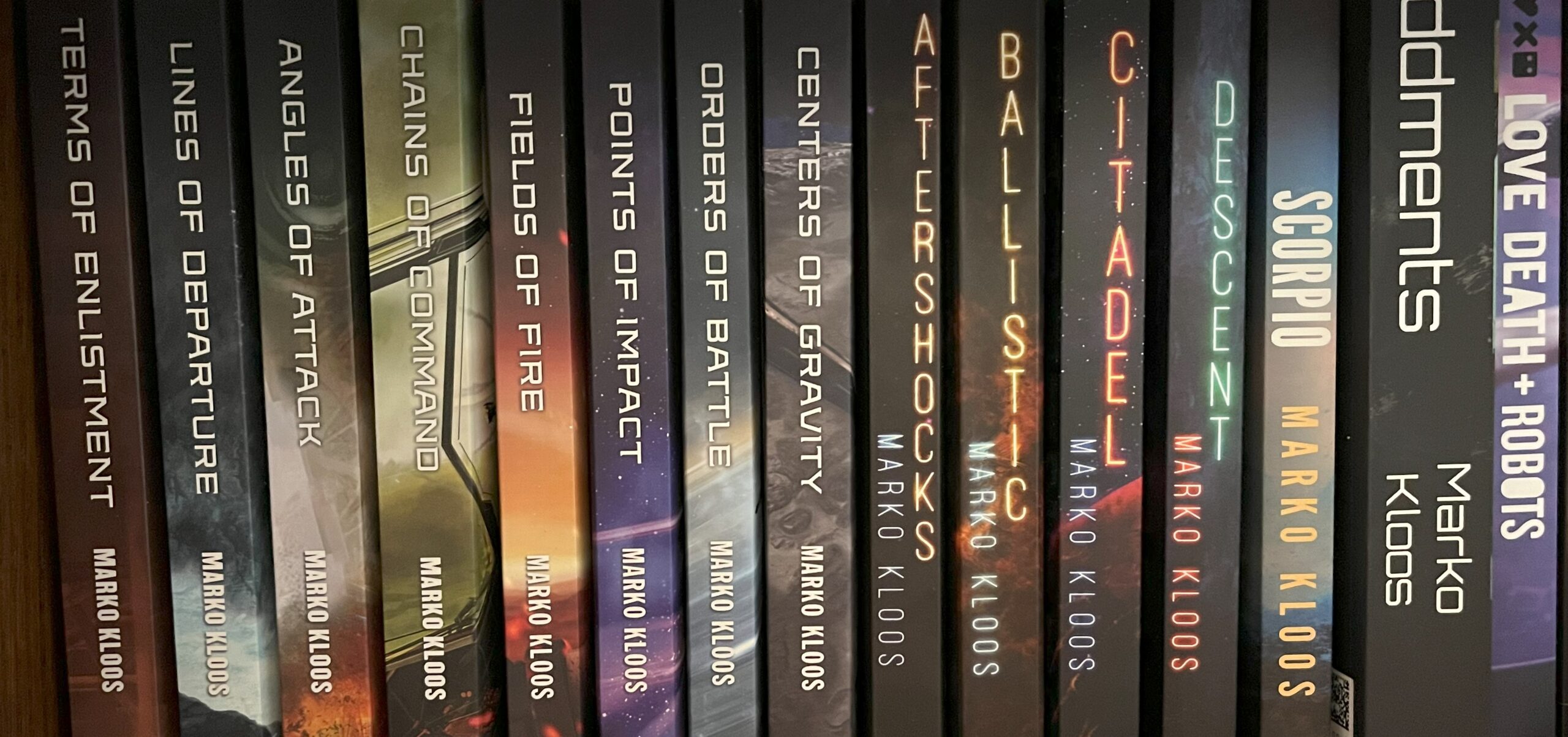

I’ll just toss this out to a fellow gadget head: Chromebooks!
$200-400, and some of them are *very* nice. The Toshiba Chromebook 2 and the Dell 13 have models with full IPS (1080 dpi) screens that are gorgeous to look at. They use the Google Office programs and sync with cloud storage. Nice when you move between computers a lot, but I make sure to do a local backup as well. For the money, these are some incredible machines.
Welcome to the darkside. Your journey has only begun though. Next time you’re in the ATT or Microsoft store, ask to see a Windows Phone.
My Surface Pro 3 was more or less a vanity gift to myself so I only spruced for the i3 version, but I ended up finding it so fun and useful that I’ve ordered an SP4 i7, which is the most expensive computer I’ve ever bought.
While I agree with most of your thoughts on the SP3, the one thing that never sat right with me is the type cover. It feels like I’m forcing myself to use the tablet as an inferior laptop, which makes me sad.
So what I do instead is I use a wireless keyboard, and if I need to a wireless trackball. Right at this moment for instance I’m on my balcony with the SP3 on a table next to me, and my wireless keyboard on my lap. This lets me take better advantage of the freedom that having a tablet gives me, whether it’s on my balcony or say on an airplane.
I suppose this setup might not work as well for heavy typing though, since the keyboard is “floating free”.
Thanks for the unbiased review, it is hard to find anything outside of Microsoft’s advertisements. I have been looking into these for some of my mobile notebook users and feel that the pro version and dock would be a good notebook replacement. They would have a Tablet and Notebook (with the keyboard attachment) on the road. With the dock at their home base, they can have multiple monitors with full keyboard and mouse.