I used a dedicated Magellan car GPS in the Grand Caravan (a.k.a. Frostbite One) for years, until I got a new iPhone and found that it made a better GPS than the dedicated unit. That worked pretty well for a while, until I upgraded my iPad mini to a 3G/LTE version and figured that a 7.9″ screen would make an even better GPS.
And boy howdy, does it ever.

Let me tell you that an iPad mini with a cellular data connection makes a ridiculously useful car computer. I use the iOttie dashboard mount, which is rock-solid. Most of the time, the iPad is in GPS mode via the MotionX GPS app. (Safety disclaimer: I only use the screen for navigation purposes and to switch music while I’m driving, not to browse the Intertubes or do Facebook updates at 65MPH on I-89.)
Other things I can do in the car now: stream Pandora to the car stereo, listen to my iTunes music or audiobooks, use the iPad as a dash cam via the rear-facing camera, look up stuff online (only while standing still, see above disclaimer), and basically do everything else I usually do on the iPhone, albeit on a much bigger and easier-to-use screen.
The iOttie mount is not only extremely sturdy, but also easy to operate. Getting the iPad in and out can be done with one hand because the little arms that secure it are spring-loaded and actuated when the back of the iPad is pushed into the mount. I hook up the iPad to the USB charger in the 12V socket because the GPS location services are really battery-hungry, and because it’s nice to arrive at your destination with the device fully charged.
It’s not as elegant as a built-in vehicle GPS/entertainment screen in the dash, but I highly doubt that any car manufacturer offers a factory solution that has more capabilities. And this carputer is detachable and goes from car to backpack in about three seconds.
This future: I like living in it.
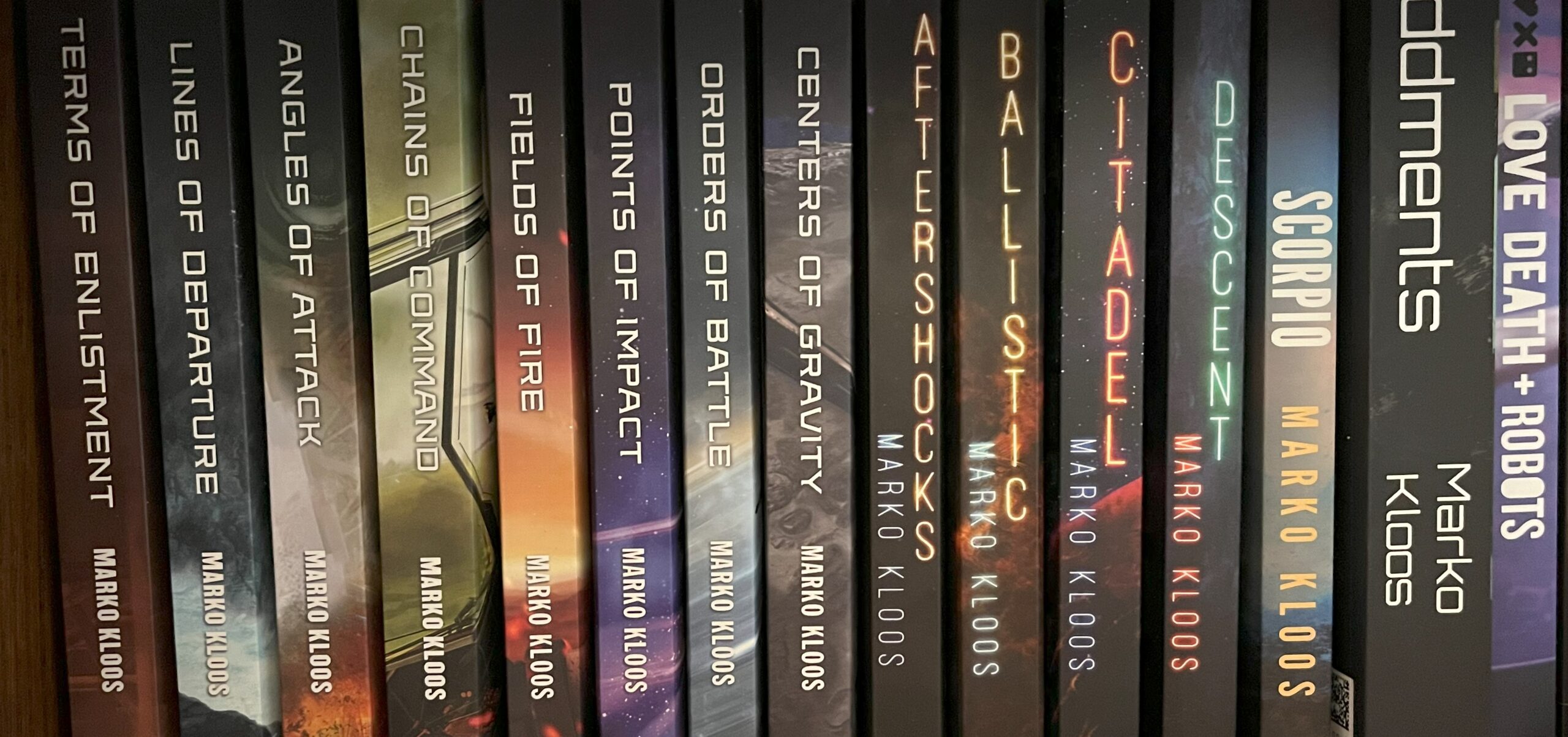
Marko, I am old and feeble of mind, my wife told me so, it must be true.
Where might I find instruction on how to use all this new fangled com-puter stuff that can be carried about and used in one’s motor. Mine is a ’92 F-150 pickup with one 12V power point. Any help will be greatly appreciated.
The problem with using Google Maps instead of a dedicated GPS is that your phone/tablet/phablet probably can’t display your GPS location without a data connection. A real GPS is entirely self-contained, but my Android phone stops updating my location if I’m out of cell coverage.
“…and basically do everything else I usually do on the iPhone…”
Except, you know, make a phone call. 🙂
What kind of data usage do you use on your cellular plan doing this? I’m thinking you are sucking down pretty large amounts of data.
Also i like that my GPS functions where the Cell phone towers are rare and faint…
You can use a GPS app that preloads the maps so you won’t have to rely on spotty 3G. ANd the data use is minimal. I drive around listening to Pandora and keeping the GPS running, and we’re nowhere close to even a quarter of our monthly data allowance.
I use the baby version for my iPhone, and don’t have to drag an separate GPS around anymore, it’s a GOOD little unit too!
Lots of high-end cars have a retractable nav system that pops up out of a slot in the dash. If I were running one of those companies, I would use an existing tablet instead, mildly customized for the car, and with the ability to swap other tablets into the slot.
Sevesteen,
Bentley came out with an option package that included iPad docks for the rear seat passengers…
…and their cars hit showrooms about the same time as Apple suddenly released the new Thunderbolt connectors. One would assume this has put Bentley a bit off their feed.
Were I a carmaker, I’d avoid anything but the most universal standards, like USB.